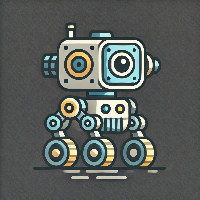Boot Information
The following page details information related to the embLua boot process.
Boot Log Description
Upon power-on, embLua will output a boot log via the User Comms channel (for the Beta release, see Connect!).
An image of the boot log, followed by a description, is as follows (light terminal theme):
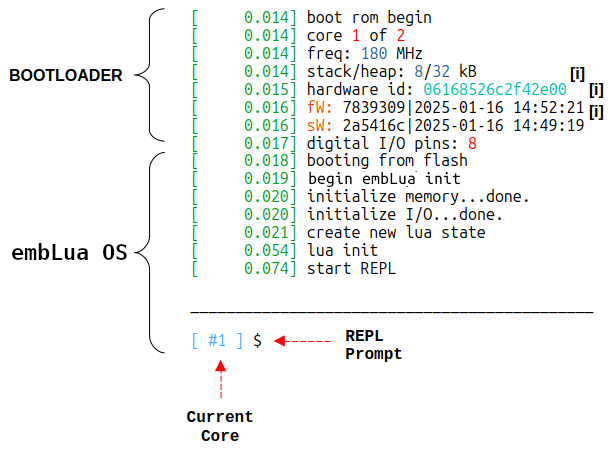
embLua Boot Log
There may be some slight differences between boot logs, depending upon the hardware and build configuration.
Boot Message | Description |
|---|---|
core x of y | Lists current Core (x) and total Cores (y). |
freq: x MHz | Lists the frequency (x) in MHz at which embLua is clocked. |
stack/heap: x / y kB | Lists the stack (x) and heap (y) sizes in kB with which the current Core was built. |
hardware id: x | Lists the hardware DNA (x). |
fW: x | y | Lists the firmware ID (x) and build date (y) |
sW: x | y | Lists the software ID (x) and build date (y) |
digital I/O pins: x | Lists the number of digital I/O pins (x) with which the current Core was built. |
If the hardware DNA that embLua was built with doesn’t match the physical hardware DNA, then a warning message will be printed (if the Current Core is #1) and embLua will only run for fifteen minutes.
References
[i] These log messages are only printed if the Current Core is #1.