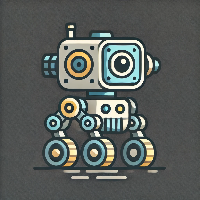ARTY-S7
The following page details hardware-specific information for the ARTY-S7 Beta release target hardware.
Setup
The custom setup for the ARTY-S7 board is as follows:
Ensure the ‘QSPI’ jumper is loaded, as the FPGA bitstream will be loaded (and Lumorphix will boot) from flash.
Configuration Memory Part
The following table lists the Configuration Memory Part ID for each variant of the ‘ARTY-S7’ board.
Board Variant | Configuration Memory Part |
|---|---|
s25 | s25fl128sxxxxxx0-spi-x1_x2_x4 |
s50 | s25fl128sxxxxxx0-spi-x1_x2_x4 |
Board Layout (generic)
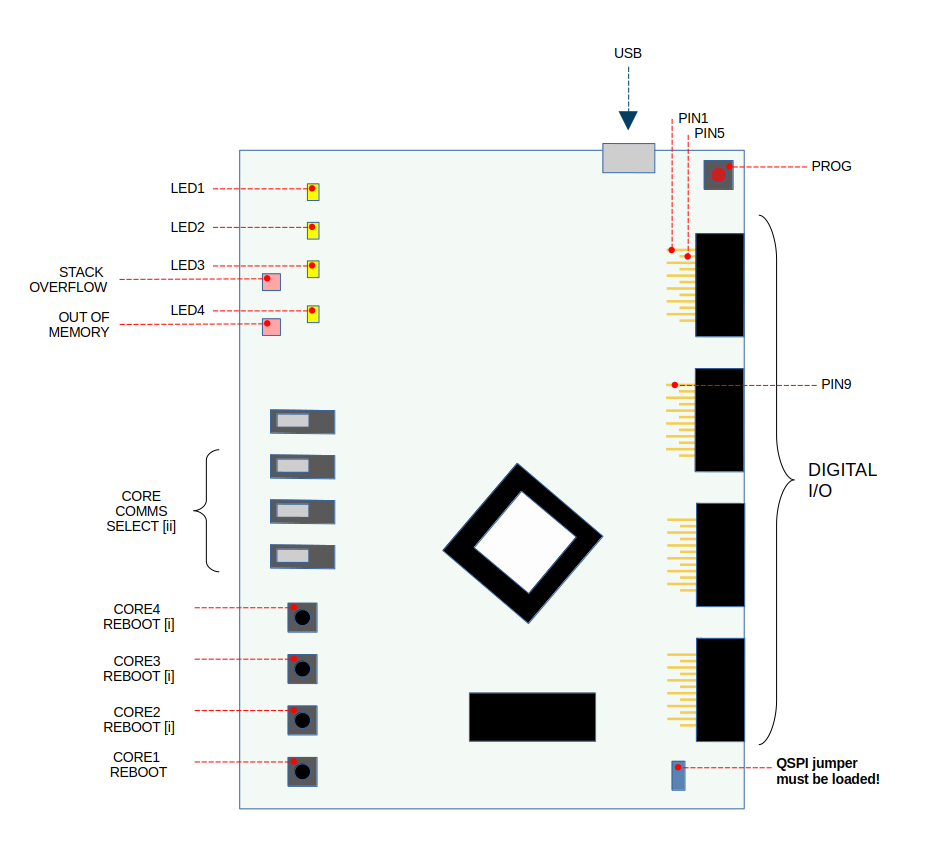
ARTY-S7 Board Layout
Description
PROG button
This button performs a hard-reset of the board (re-programs the FPGA - press twice).
Reboot buttons
These buttons to reboot the corresponding CORE (maximum of 4).
Core Comms select
These switches control which CORE is currently communicating with the users PC (via the terminal program). Together, they effectively form a binary number (lowest switch in the image above, ‘Switch 1’, is ‘Bit 1’), corresponding to the CORE number, as such:
Switch 3 [ii] | Switch 2 [ii] | Switch 1 [ii] | USER COMMUNICATING WITH CORE |
|---|---|---|---|
OFF | OFF | OFF | 1 |
OFF | OFF | ON | 2 |
OFF | ON | OFF | 3 |
OFF | ON | ON | 4 |
ON | OFF | OFF | 5 |
ON | OFF | ON | 6 |
ON | ON | OFF | 7 |
ON | ON | ON | 8 |
Cores | Switch 1 Used | Switch 2 Used | Switch 3 Used |
|---|---|---|---|
1 | No | No | No |
2 | Yes | No | No |
4 | Yes | Yes | No |
8 | Yes | Yes | Yes |
LEDs
LED | Description |
|---|---|
1 | Heartbeat |
2 | CORE1 I/O Activity indicator |
3 | CORE1 Memory Access indicator |
4 | CORE1, PIN1 state |
Stack Overflow | Remains RED if any CORE has failed with stack overflow. Cleared once the offending CORE(s) are reset. |
Out of Memory | Remains RED if any CORE has failed with out of memory error. Cleared once the offending CORE(s) are reset. |
References
[i] It is possible that not all of the REBOOT buttons are utilized (minimum one, maximum four). This is dependent upon the Lumorphix Beta release firmware variant that was loaded onto the ARTY-S7 (and therefore the configured number of CORES).
[ii] It is possible that some or all of the CORE COMMS SELECT switches are unused (maximum three). This is again dependent upon the Lumorphix Beta release firmware variant that was loaded onto the ARTY-S7 (and therefore the configured number of CORES).
Hard Reset
To perform a hard reset of this hardware, press the ‘PROG’ button twice.