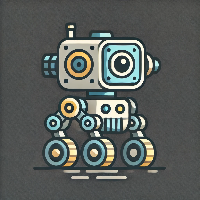Functions
Base Library
The library functions of the base library are detailed by the following table. Make sure you read the purple ‘Note’ at the bottom of this page, regarding the ‘import' function.
Import
Function | Description |
|---|---|
import | Import function from base library (ARG1: <base library function>). Import function from non-base library (ARG1: <library>, ARG2: <library function>). For example:
LUA
|
I/O Config
Function | Description |
set_io_type_ cfg | Configure I/O (ARG1: PIN<x>) as type (ARG2: NONE, GPIO_OUT, GPIO_IN, PWM, UART_OUT, UART_IN, SPI_OUT, SPI_IN or I2C). |
reset_io_type_ cfg | Reset I/O (ARG1: PIN<x>) to type NONE. |
reset_all_io_ type_cfg | Reset all I/O to type NONE (no arguments). For example:
LUA
|
GPIO
Function | Description |
set_gpio | Set I/O (ARG1: PIN<x>), configured as GPIO_OUT, to level (ARG2: LOW, HIGH or TOGGLE). For example:
LUA
|
get_gpio | Get I/O (ARG1: PIN<x>), configured as GPIO_IN, level. For example:
LUA
|
PWM
Function | Description |
set_pwm | Set I/O (ARG1: PIN<x>), configured as PWM, to duty cycle (ARG2: 0 - PWM_MAX). The value of ‘PWM_MAX’ is 256 (100% duty). |
SPI
Function | Description |
spi_tx | Same as 'spi_tx_byte'. The behavior in the case the ARG1 I/O PIN is configured to have a non byte-multiple data width:
|
spi_tx_byte | Send 1 byte (ARG2: integer) of data to the I/O (ARG1: PIN<x>), configured as SPI_OUT. It is possible this will NOT result in an actual SPI transmission (if it is less than the build configured number of bits per SPI transmission). See description of ‘spi_tx’. |
spi_tx_char | Send 1 byte (ARG2: string) of data to I/O (ARG1: PIN<x>), configured as SPI_OUT. |
spi_tx_int | Send 4 bytes (ARG2: integer) of data to I/O (ARG1: PIN<x>), configured as SPI_OUT. It is possible this will result in multiple SPI transmissions. |
spi_rx_byte | Receive one byte from I/O (ARG1: PIN<x>), configured as SPI_IN. This function will hang if no SPI data has been received. |
spi_rx_byte_ nonblocking |
Not included in Beta Release. |
spi_rx_char | Receive one character from I/O (ARG1: PIN<x>), configured as SPI_IN. This function will hang if no SPI data has been received. |
spi_rx_char_ nonblocking |
Not included in Beta Release. |
UART
Function | Description |
uart_tx | Same as 'uart_tx_byte'. For example:
LUA
|
uart_tx_char | Send 1 byte (ARG2: string) of data to the I/O (ARG1: PIN<x>), configured as UART_OUT. |
uart_tx_byte | Send 1 byte (ARG2: integer) of data to the I/O (ARG1: PIN<x>), configured as UART_OUT. |
uart_tx_int | Send 4 bytes (ARG2: integer) of data to the I/O (ARG1: PIN<x>), configured as UART_OUT. |
uart_rx_byte | Receive and return 1 byte (as an integer) of data from the I/O (ARG1: PIN<x>), configured as UART_IN. This function will block if the corresponding UART module currently has no data, until a byte of data is received. |
uart_rx_byte_ nonblocking | Receive and return 1 byte (as an integer) of data and return 'byte valid' from the I/O (ARG1: PIN<x>), configured as UART_IN. This function will not block - if the corresponding UART_IN module currently has no data then 'byte valid' will be false. |
uart_rx_char | Same as 'uart_rx_byte', however the returned UART data will be a character. |
uart_rx_char_ nonblocking | Again, same as 'uart_rx_byte_nonblocking', however the returned UART data will be a character. |
I2C
Function | Description |
i2c_tx |
Not included in Beta Release. |
i2c_tx_char |
Not included in Beta Release. |
i2c_tx_byte |
Not included in Beta Release. |
i2c_tx_int |
Not included in Beta Release. |
i2c_rx_byte |
Not included in Beta Release. |
i2c_rx_byte_ nonblocking |
Not included in Beta Release. |
i2c_rx_char |
Not included in Beta Release. |
i2c_rx_char_ nonblocking |
Not included in Beta Release. |
FPGA Bus
Function | Description |
fpga_write | Write a integer (ARG1: integer) to the FPGA bus. Block until the FPGA bus ‘ready’ strobe is asserted. |
fpga_write_nonblocking | Attempt to write a integer (ARG1: integer) to the FPGA bus. Doesn’t block, returns true / false to indicate if the write was successful (i.e. the FPGA bus ‘ready’ strobe was asserted). |
fpga_read | Read a integer from the FPGA bus. Block until the FPGA bus ‘ready’ strobe is asserted. |
fpga_read_nonblocking | Read a integer from the FPGA bus. Doesn’t block, returns the value read (0 in invalid) and true / false to indicate if the read was successful (i.e. the FPGA bus ‘ready’ strobe was asserted). |
Interrupt
Function | Description |
global_ interrupt_ enable | Global interrupt enable. The 'interrupt' function will trigger if an enabled interrupt to occurs (no arguments). |
global_ interrupt_ disable | Global interrupt disable. The 'interrupt' function will not trigger even if an enabled interrupt to occurs (no arguments). |
repl_ interrupt_ mode_enable | This interrupt mode is enabled by default prior to the execution of each new atomic (i.e. single or set of multi-line) REPL input. It is disabled by default prior to the execution of a program. Thus only a multi-line REPL input, which calls ‘repl_interrupt_mode_disable' will proceed with this mode disabled, and only a program which calls ‘repl_interrupt_mode_enable’ will proceed with this mode enabled (from the point at which it is enabled / disabled, of course). If enabled, any individual interrupt source that is enabled and active at the end of the entire REPL input will trigger an interrupt at that point (i.e. just prior to returning to user prompt). This is in addition to the typical interrupt functionality of triggering between each line of script (i.e. in the case of a REPL, a multi-line REPL input). Also, if the interrupts have been enabled globally (i.e. 'global_interrupt_enable') this the global interrupt enable will persist across individual, atomic calls to the REPL (i.e. across single-line calls, or separate multi-line calls). Otherwise, the global interrupt configuration will be reset to disabled at the beginning of each new input into the REPL (i.e. a single-line or multi-line input has completed, and the user has been prompted to enter new Lua script). |
repl_ interrupt_ mode_disable | See above description. |
set_interrupt_ types_for_pin | Enable only specified interrupts by bitmask (ARG2: bit-wise combination of <PIN<x> Type>_INTRPT_<type>) for input I/O (ARG1: PIN<x>). For example:
LUA
|
enable_ interrupt_ types_for_pin | Same as 'set_interrupt_types_for_pin' however additionally enable specified interrupts, as well as whatever is already enabled. |
disable_ interrupt_ types_for_pin | Disable specified interrupts by bitmask (ARG2: bit-wise combination of <PIN<x> Type>_INTRPT_<type>) for input I/O (ARG1: PIN<x>). |
get_ interrupts_ on_pin | Get interrupt vector for I/O (ARG1: PIN<x>). |
ack_interrupt_ types_on_pin | Acknowledge specified interrupts by bitmask (ARG2: bit-wise combination of <PIN<x> Type>_INTRPT_<type>) for I/O (ARG1: PIN<x>). |
ack_interrupt_ types_on_pins | Acknowledge specified interrupts by bitmask (ARG2: bit-wise combination of <PIN<x> Type>_INTRPT_<type>) for I/O specified by bitmask (ARG1: PIN<x>_BITMASK). |
interrupt_ handler | Users redefine this function with a single argument, 'interrupt_vector', and it will be called upon an enabled interrupt occurring. When called, the 'interrupt_vector' argument will reflect all PIN<x> upon which an interrupt occurred, via the corresponding 'PIN<x>_BITMASK'. For example:
LUA
|
Sleep
Function | Description |
sleep | Pause for X (ARG1: integer) seconds. Interruptible. |
sleep_f | Pause for X (ARG1: float) seconds. Interruptible. |
msleep | Pause for X (ARG1: integer) milliseconds. Interruptible. |
msleep_f | Pause for X (ARG1: float) milliseconds. Interruptible. |
usleep | Pause for X (ARG1: integer) microseconds. Interruptible. |
sleep_noint | Pause for X (ARG1: integer) seconds. Uninterruptible. |
mssleep_noint | Pause for X (ARG1: integer) milliseconds. Uninterruptible. |
usleep_noint | Pause for X (ARG1: integer) microseconds. Uninterruptible. |
Watchdog
Function | Description |
watchdog_reset | Reset the hardware watchdog back to its start timer value. See Command Mode for more information. If the watchdog is not present, calling this function will have no effect. |
get_watchdog_ timer | Get the current watchdog timer value. See Command Mode for more information. If the watchdog is not present, calling this function will return zero. |
Core Communication
Function | Description |
pipe_tx_byte | Send 1 byte (ARG2: integer) of data to CORE (ARG1: PIN<x>), blocking if the channel is currently busy (i.e. the FIFO is full). Attempts to send data to self will throw an error. The xbar data route must be enabled in the build configuration of the XBar, or the function will hang - see Command Mode for more information. For example:
LUA
|
pipe_tx_byte_ nonblocking | Attempt to send 1 byte (ARG2: integer) of data to CORE (ARG1: PIN<x>), will not block if the channel is currently busy (i.e. the xbar data FIFO is full). Returns an integer representing the number of bytes sent. The route must be enabled in the build configuration of the XBar, or the function will hang. |
pipe_rx_byte | Receive 1 byte (ARG2: integer) of data from CORE (ARG1: PIN<x>), blocking if the channel is currently busy (i.e. the FIFO is empty). Attempts to send data to self will throw an error. The xbar data route must be enabled in the build configuration of the XBar, or the function will hang. |
pipe_rx_byte_ nonblocking | Attempt to receive 1 byte (ARG2: integer) of data from CORE (ARG1: PIN<x>), will not block if the channel is currently busy (i.e. the xbar data FIFO is full). Returns an integer representing the number of bytes received, and the actual byte received (zero if none received). The route must be enabled in the build configuration of the XBar, or the function will hang. |
Core Synchronization
Function | Description |
lock | Lock xbar barrier between Core<self> and Core <x> (ARG1: integer). Will block until barrier is unlocked by Core<x>. On power-on, all xbar barriers will begin in the ‘unlocked’ state, to the depth listed in the Xbar config (see Command Mode). |
lock_ nonblocking | Attempt to lock xbar barrier between Core<self> and Core <x> (ARG1: integer). Will not block if barrier has not been unlocked by that Core. Returns ‘1' to represent successful locking of the barrier, '0’ otherwise. |
unlock | Unlock xbar barrier between Core<self> and Core <x> (ARG1: integer). Will block until barrier is locked by Core<x>. |
unlock_ nonblocking | Attempt to unlock xbar barrier between Core<self> and Core <x> (ARG1: integer). Will not block if barrier has not been locked by Core<x>. Returns ‘1' to represent successful unlocking of the barrier, '0’ otherwise. |
Program
Function | Description |
run_program | Run the program named (ARG1: string). For example:
LUA
|
Power
Function | Description |
reboot | Reboot the current Core. |
exit | Exit the current program or statement (REPL), , irrespective of nested program level. If provided, returns argument 1, of any type (ARG1: obj). |
By default, all functions except ‘reboot’, ‘exit’ and ‘import’ need to be first imported prior to being called. This is by design, in order to reduce memory usage.
It is possible to import the entire API in a single call to ‘import(“all”).’
Interrupt Library
Function | Description |
|---|---|
bind | Bind the interrupt handler (ARG1: function) to the global interrupt source. Is part of the interrupt library, so must be called as such:
LUA
|
call | Explicitly call the interrupt handler that is bound to the global interrupt source. Is part of the interrupt library, so must be called as such:
LUA
|
Third-party Libraries
There is some support for the following built-in Lua libraries. Use the ‘import’ function, with the library name as the first argument, to import them.