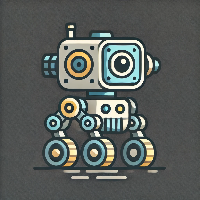Inter-Core Communication
The following page provides an example of transferring data between heterogeneous Cores.
Setup
This example requires Lumorphix to be built to support more than one Core, and to have the data channel (XBar Data) between at least two of them enabled.
To confirm the former requirement, simply review the ‘_cI’ variable:
[ #1 ] $ _cI
#1of2This indicates that the current build has two Cores, and the user is currently communicating with the first.
Another way to check this (and the data channel configuration) is to review the output of the ‘list|xbar_cfg’ command:
[ #1 ] / list|xbar_cfg
XBAR LOCK
| - |CORE2|
LOCK EN| | X |
LOCK DEPTH| | 1 |
UNLOCK EN| | |
UNLOCK DEPTH| | |
XBAR DATA
| - |CORE2|
TX EN| | X |
TX FIFO DEPTH| | 16 |
RX EN| | X |
RX FIFO DEPTH| | 8 |
From this output we can see that the data channel between Core #1 and Core #2 is enabled - the forward path from Core #1 to Core #2 has been configured to a FIFO depth of sixteen, and the reverse to a FIFO depth of eight.
Script
First, from Core #1, send some bytes. This doesn’t hang, as the forward path FIFO depth is greater than four (i.e. the bytes can all be cached into the FIFO - it doesn’t fill - if it did, the function call to ‘pipe_tx_byte’ that caused it to fill would hang, until a byte was read from it by Core #2).
The Core # prompt has been included in the following snippets, to better illustrate the example (unfortunately the user won’t be able to simply copy-paste these snippets).
[ #1 ] $ import("pipe_tx_byte")
[ #1 ] $
[ #1 ] $ pipe_tx_byte(CORE2, 222)
[ #1 ] $ pipe_tx_byte(CORE2, 173)
[ #1 ] $ pipe_tx_byte(CORE2, 190)
[ #1 ] $ pipe_tx_byte(CORE2, 239)
[ #1 ] $Next, switch over to Core #2, and receive!
[ #2 ] $ import("pipe_rx_byte")
[ #2 ] $
[ #2 ] $ for i=1,5 do
[ #2 ] $$ print(pipe_rx_byte(CORE1))
[ #2 ] $$ end
222
173
190
239
It can be observed that the Core #2 serial terminal has hung, and not returned to the user - this is because only four bytes were sent, but the ‘pipe_rx_byte’ function was called five times. Simply switch back to Core #1 and send one more byte to ‘unblock’ the Core #2 serial terminal.