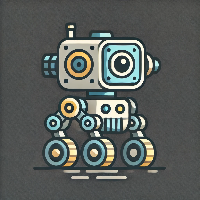Interrupt
The following page provides an example of setting up and triggering an interrupt.
Hardware Setup
For this example to function, connect a wire or resistor between PIN1 and PIN2.
Setup
For this example, we will just import the entire Lumorphix library:
import("all")Next we initialise the GPIO:
reset_all_io_type_cfg()
set_io_type_cfg(PIN1, GPIO_OUT)
set_io_type_cfg(PIN2, GPIO_IN)Next we reset the interrupt functionality.
global_interrupt_disable()
set_interrupt_types_for_pin(PIN2, NONE)
ack_interrupt_types_on_pin(PIN2, 0xFF)
-- NOTE: acknowledge any existing interruptsDefining an interrupt handler is next.
function interrupt_handler(interrupt_vector)
if (interrupt_vector & PIN2_BITMASK) ~= 0 then
gpio_interrupt_vector = get_interrupts_on_pin(PIN2)
ack_interrupt_types_on_pin(PIN2, gpio_interrupt_vector)
if (gpio_interrupt_vector & GPIO_INTRPT_RISING_EDGE) ~= 0 then
print("\tRising edge!")
end
if (gpio_interrupt_vector & GPIO_INTRPT_FALLING_EDGE) ~= 0 then
print("\tFalling edge!")
end
end
endBinding the defined interrupt handler to the global interrupt source is the next, critical, step.
interrupt.bind(interrupt_handler)When you are ready to start triggering interrupts, enable the global interrupt source, and the desired interrupt edge(s).
global_interrupt_enable()
set_interrupt_types_for_pin(PIN2, GPIO_INTRPT_FALLING_EDGE | GPIO_INTRPT_RISING_EDGE)Once this is complete, one can trigger some interrupts!
set_gpio(PIN1, HIGH)
Rising edge!
set_gpio(PIN1, LOW)
Falling edge!
set_gpio(PIN1, HIGH)
Rising edge!
set_gpio(PIN1, LOW)
Falling edge!