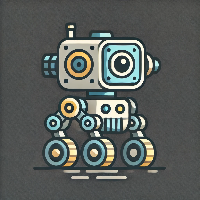PC
The following page details configuring your PC such that it can communicate with the target hardware.
Setup
To establish a connection between your PC and the target hardware follow the steps outlined below.
Linux or Mac OS
Check your FTDI kernel module is loaded (on Linux it is built into the kernel, so is likely already loaded):
user@pc> lsmod | grep ftdi_sioIf not, load it:
user@pc> sudo modprobe -v ftdi_sioIf that failed, see here for installation instructions (VCP driver).
A USB device should now be present in /dev/ :
user@pc>ls /dev/ |grep USB1
ttyUSB1On some flavours of Linux, we've found that the device must be forced to baud 921600, after connecting the target hardware to your PC.
user@pc> stty -F /dev/ttyUSB1 921600Windows
If not already installed, see here for installation instructions of the FTDI (VCP) driver.
Next
See Firmware to setup the Lumorphix firmware.